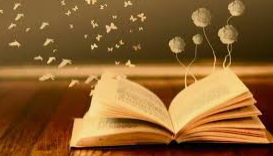
All students and parents can have free access to digital books if they register with North Tyneside Libraries online:
You can join North Tyneside Libraries online by using the form at https://capitadiscovery.co.uk/northtyneside/join Online membership last for one full year. This membership gives you access to use the eBook and eAudiobook service through BorrowBox. After completing the online form you will be sent an email that includes your new PIN that can be used to access BorrowBox or the online catalogue. Once you join online, you can convert this into a full library membership at a later date.
Borrowbox is the FREE library e-book and e-audio service. All fully accessible from a device at home.
You can access hundreds of eBooks completely free of charge through the North Tyneside Libraries’ eBooks service, BorrowBox. The BorrowBox app makes it easy to browse, borrow and read eBooks anywhere, everywhere.
To get started with the BorrowBox app:
· For Apple devices, find the BorrowBox app in the App Store
· For Android devices, find the BorrowBox app in the Google Play Store
· In the app, find your library service -- North Tyneside Libraries
· Sign In with your library ticket (28012 number) and your library PIN.
· If you have forgotten your PIN but don’t have an email address registered with the library you can get a new one by completing the feedback form here and request a new pin https://capitadiscovery.co.uk/northtyneside/feedback
· If you already have an email address registered with the library you can reset your pin here.