Step 1:
Type “rm unify” into the browser and click on the top result which should look like this:

Step 2:
Log in using your school username and password:
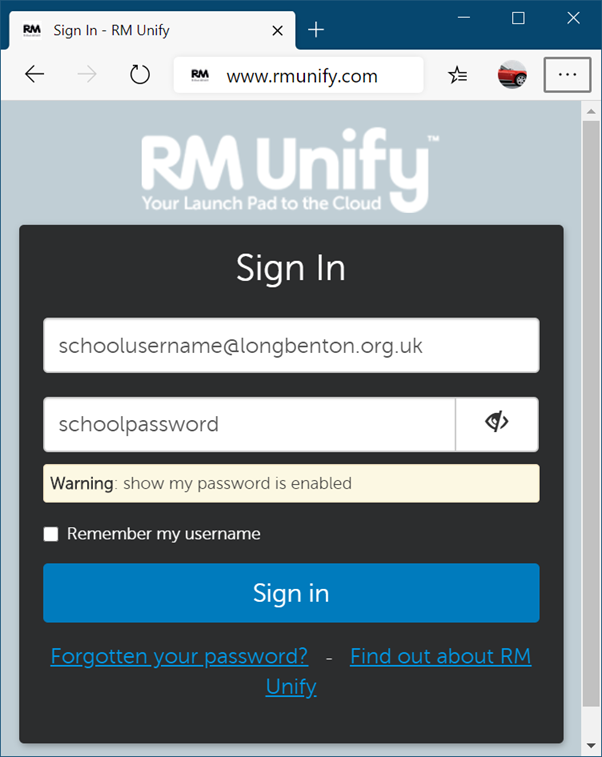
Step 3:
Click Mail:
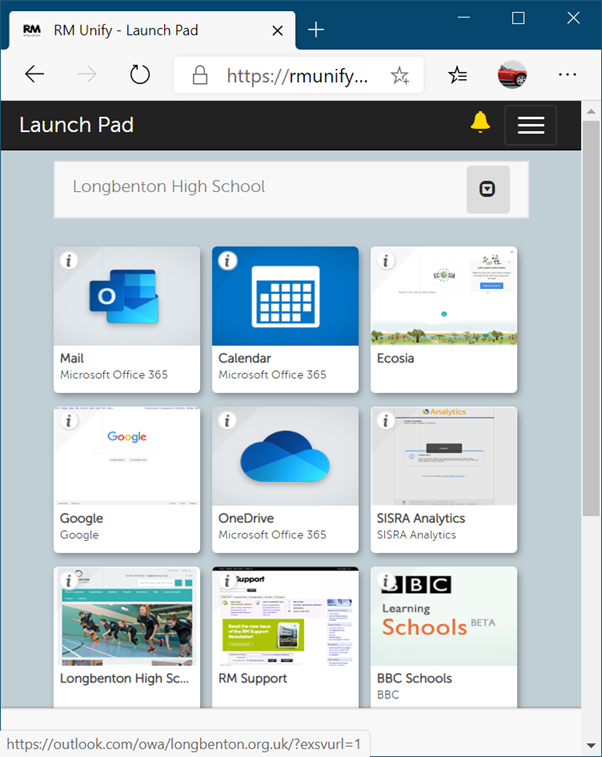
This should take you to your school e-mails. This e-mail address and password are also what you can use to gain access to Microsoft Office from home.
If you have any issues, please contact IT support at aw@longbenton.org.uk or pladmin@longbenton.org.uk